A Couple of my Latest Electronics Projects
These projects represent the projects I undertake, largely for my own amusement, when I am not developing software.
Technology Alert Panel
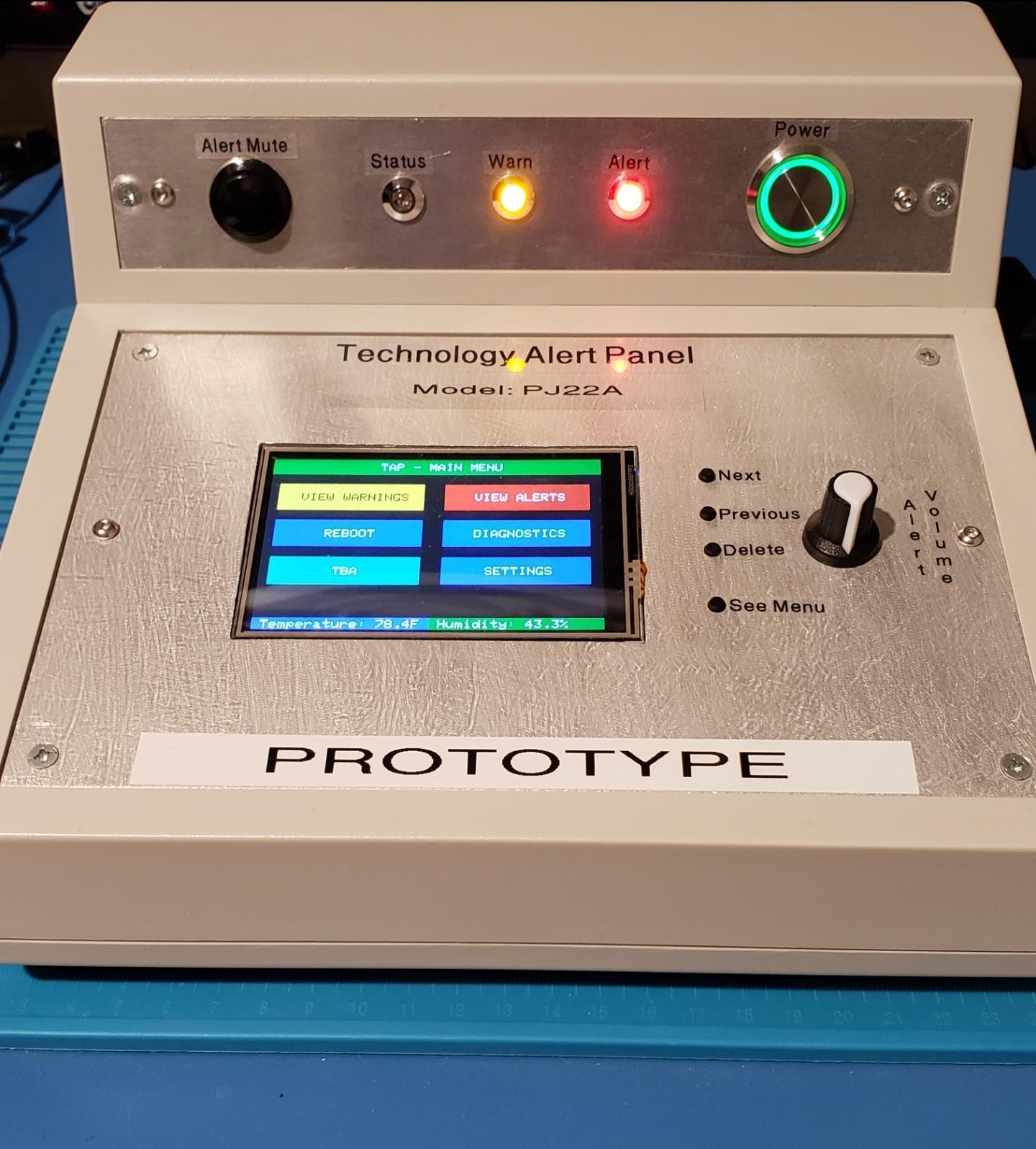
The Arduino-based Technology Alert Panel™ (TAP), has been designed to monitor Microsoft® Windows® computers (PC), on a home or office network. It does so by processing messages received from computers on a network and converting these messages into human-readable alert messages, optionally sounding an alarm inside the TAP and/or, at the user’s discretion, activating an external device via a cable that provides a 5 VDC signal. At the user’s request, this voltage can be converted to 3.3 or 9 VDC.
TAP self-monitors network connectivity and will warn the user, should it no longer be connected to the network. There are also other built-in diagnostics.
TAP will alert users to local weather conditions that may affect IT equipment’s reliability, such as high winds and snow, which may cause power outages.
Proprietary software is installed on each PC to be monitored. The software consists of the TAP Control Center and a Microsoft® Windows® service. Brief details of each of these software components are shown below. Please note that a separate manual is provided for the proprietary software.
The TAP Control Center
This software allows the user to configure many aspects of the TAP, including:
- Which messages should be sent to the TAP (see service below), and:
- whether the status of the message is a Warning or an Alert
- whether the internal/external alarm be sounded
- which lights should be activated on the TAP control panel
- Some TAP configuration settings
- Diagnostic Transmissions form
- Integrated help system
The Microsoft® Windows® Service
This service is responsible for monitoring the user-defined settings, as discussed above. As with most services, it remains constantly running in the background.
The service can monitor many aspects of the PC it is installed on. These can include, at the user’s discretion:
- Memory Usage
- Disk usage
- Disk thrashing issues
- CPU Usage
- Specified services to ensure that they remain running
- Multiple other factors, as ideas come to me
Power Panel


The Power Panel was designed as an addition to my electronics lab.
It provides me with various standard electrical voltages, suitable for project development. It makes connectivity to my breadboards easier too. I had fun with this, as it was the first time I had worked with PLEXIGLAS®.
ongoing software project
PCFerret Pro is a free Windows system information and data retrieval tool, which I have developed over a number of years. It has been designed to find things on a PC that may be difficult to find, undesirable, or intentionally hidden. I keep PCFerret Pro updated in my spare time.
You can download your free copy from here, or by selecting PCFerret Pro from the main menu.
